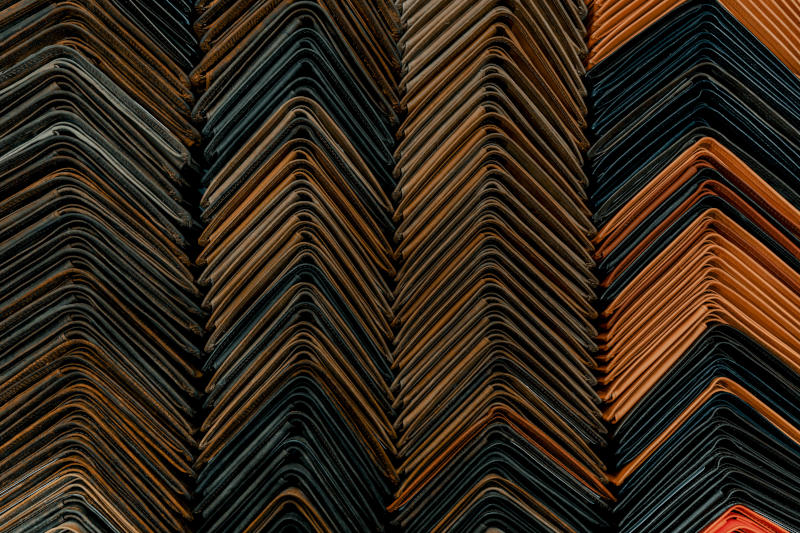Scrum Board
Scrum Boards display and track the work in an ongoing sprint. They support a quick visual indication of how much work has been completed, what is in progress and what work is waiting.
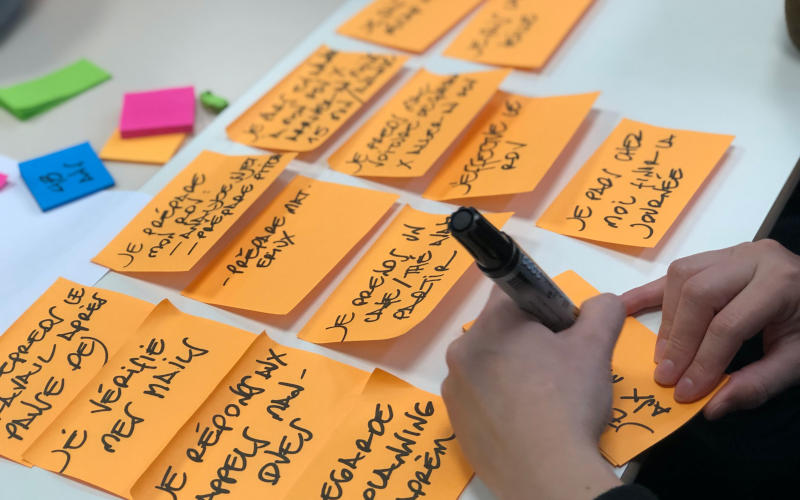
Photo by Amélie Mourichon on Unsplash
What is a Scrum Board
A Scrum Board (also known as a task board or kanban board) is a grid with User Story rows on the left and task completion status columns on top. The simplest Scrum Board status columns are “Todo”, “In Progress”, and “Done”. All the tasks are organized on the board depending on which story they belong to and how far through completion they’ve progressed. Tasks move from left to right as they are completed, the Scrum Board provides quick insight into status and completeness.
Originally Scrum Boards were created using post-it notes on White Boards. The advantage to this physical approach is the visibility the board provides. Agile and Scrum are meant to be transparent systems. Anyone can see the board and get a sense of how close the sprint is to completion based on where the tasks are.
Below is an example of what a Scrum Board might look like for an in progress sprint.
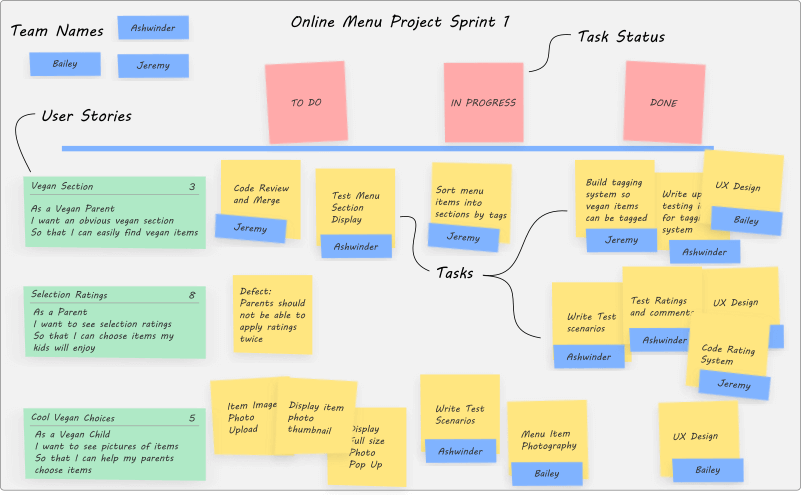
Some key things to note about the Scrum Board:
- The Scrum Board represents the current sprint
- The User Stories on the board represent the Sprint Backlog
- User Stories are on the far left sorted by priority
- User Stories group tasks into a row
- Tasks move from left to right as they are worked on an completed
- The Board setup is flexible and can be changed to suit your team’s process
- Virtual Scrum Boards are replacing physical boards as teams become remote and data gathering is easier
Alternative Scrum Board Configurations
The “Todo”, “In Progress” and “Done” columns may not give you as much insight as you need. You might also find that you are creating a lot of repeated tasks that might be better served with a status column.
Customizing your Scrum Board to gain insight
The “In Progress” column is very broad and if you have a lot of work tasks and a larger your board might be very long. It can be difficult to get insight into what is happening with in progress work if this is the case.
If you choose to add more columns, make sure they make sense as an appropriate status that applies to ALL tasks. Adding a column like “In Design”, or “Documentation” only makes sense if design or documentation is something that needs to be done for all task types.
Here is a revised example board with a blocked column. You can see that the testing task is in blocked state which gives us some insight as to why test case writing is happening on the third and lowest priority story in the sprint backlog. Coding is still underway so testing is blocked.
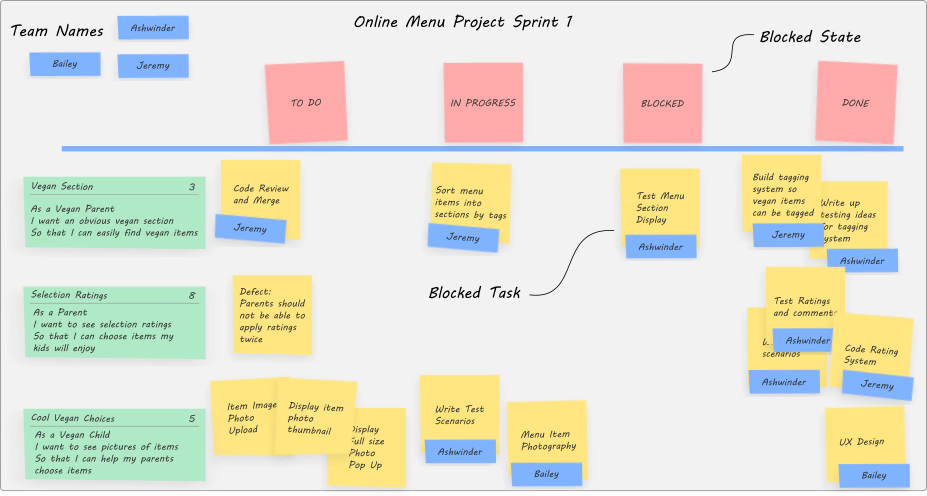
Customizing your Scrum Board to reduce task repetition
I like the idea of reviewing work before it is declared complete. Documentation, designs, code, test cases, all artifacts go through some sort of review process before they are declared complete. This helps increase the shared understanding on the project as well as boost the quality of these artifacts.
You could create review tasks to track this work, but if every task is subject to a review an In Review column helps reduce the task overhead. The only challenge is to ensure this step applies to all tasks on the board. Or create an exemption for some if needed, but this starts to get messy.
Kanban Boards
I’m not going to cover Kanban boards in depth here, but very quickly, in my view if you are wanting to move User Stories across a board through stages like requirements, design, build and test (stages that are driven by your Definition of Done), then you are implementing a Kanban Board.
Kanban is more like manufacturing than Scrum, User Stories move through the factory like a product on an assembly line. Be careful about confusing these two models. With a Scrum Board the definition of done drives the task types, not the state columns.
Summary
Scrum Boards display and track the work in an ongoing sprint. They support a quick visual indication of how much work has been completed, what is in progress and what work is waiting. Physical Scrum Boards provide project transparency and are a natual gathering place for the team during the daily scrum meeting.
Virtual Scrum boards hosted in tools like JIRA, or Azure Dev Ops work well for remote teams and should be shared and manipulated during the daily scrum. Online tools capture metrics in real time and can generate burn downs and other reports quickly and conveniently.